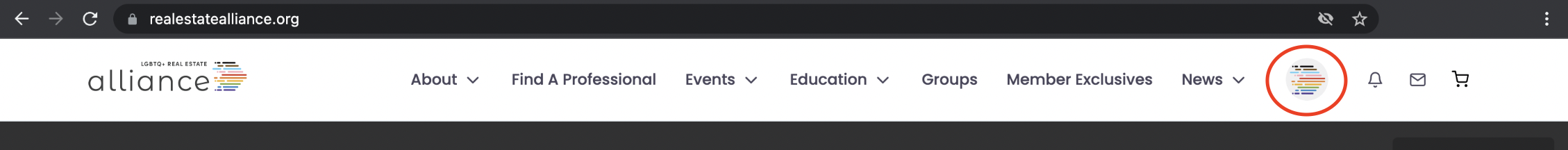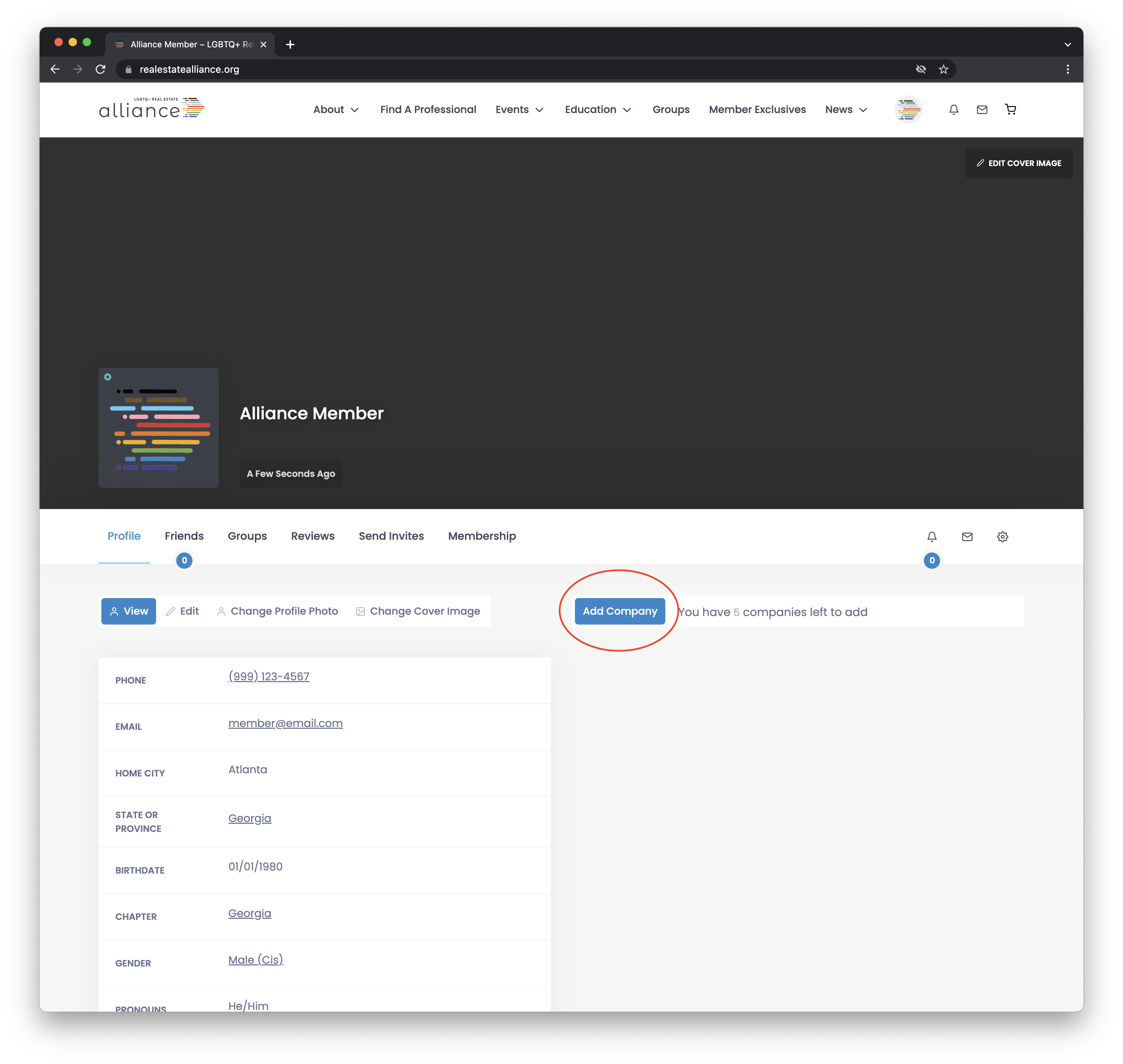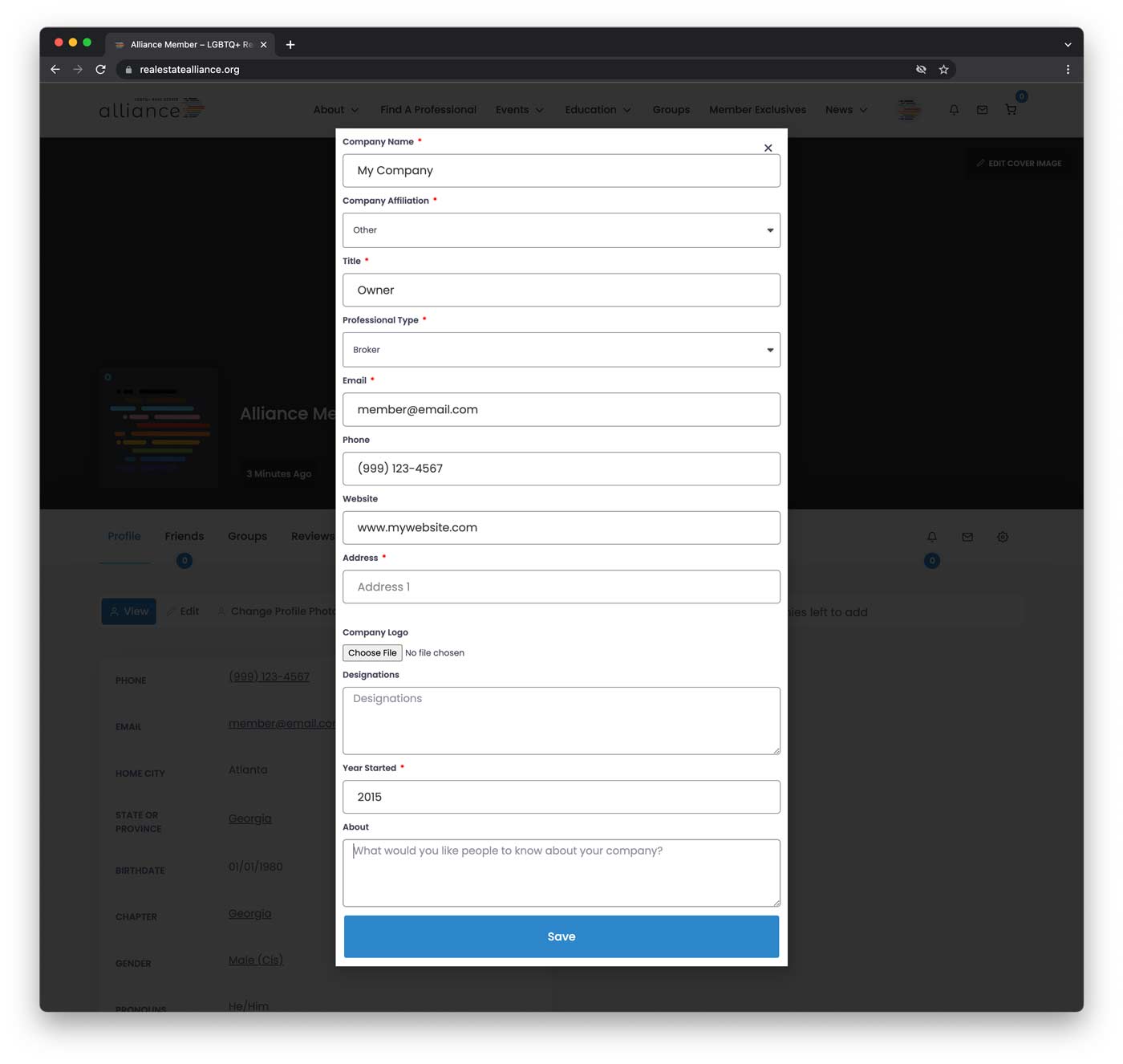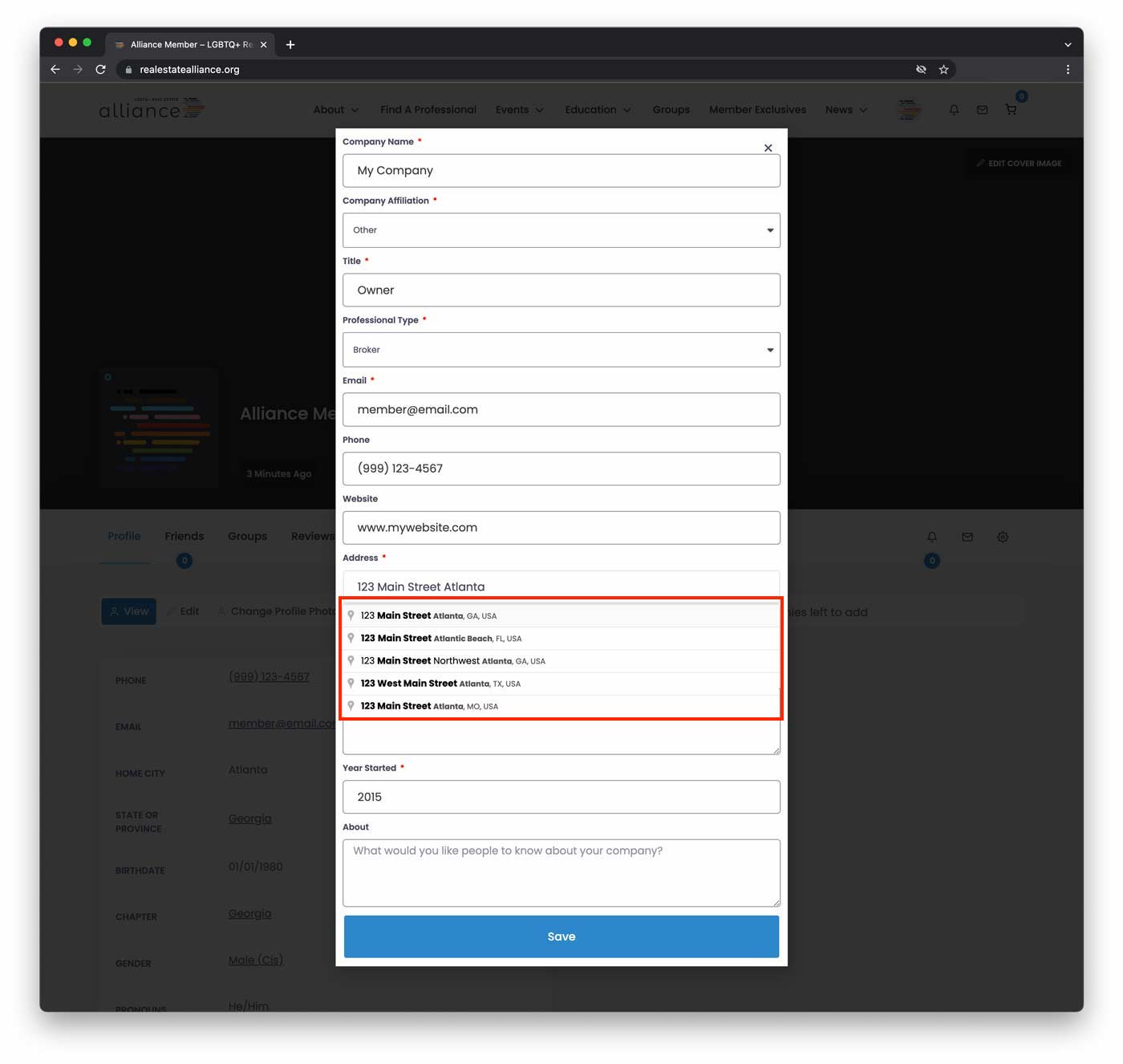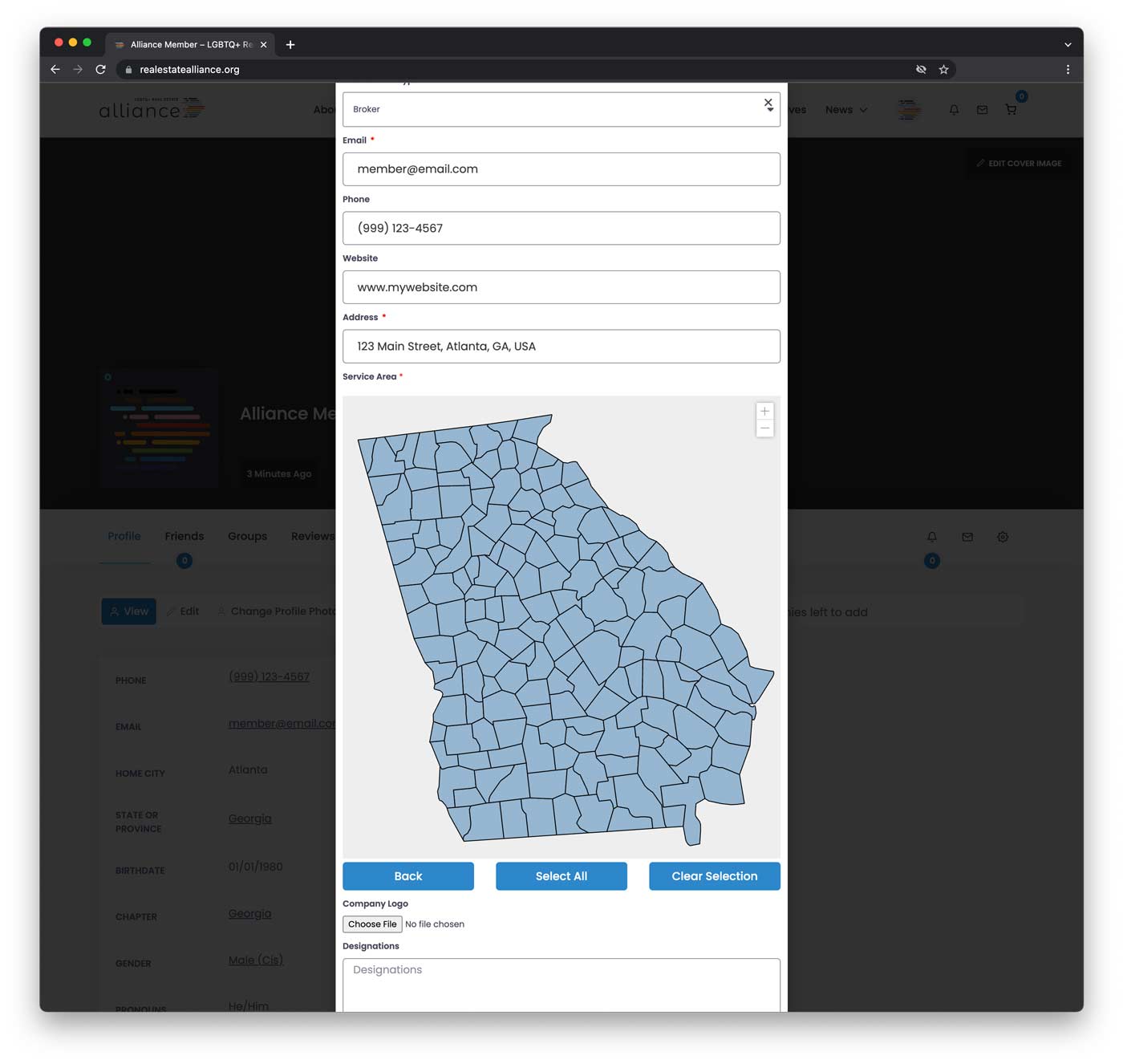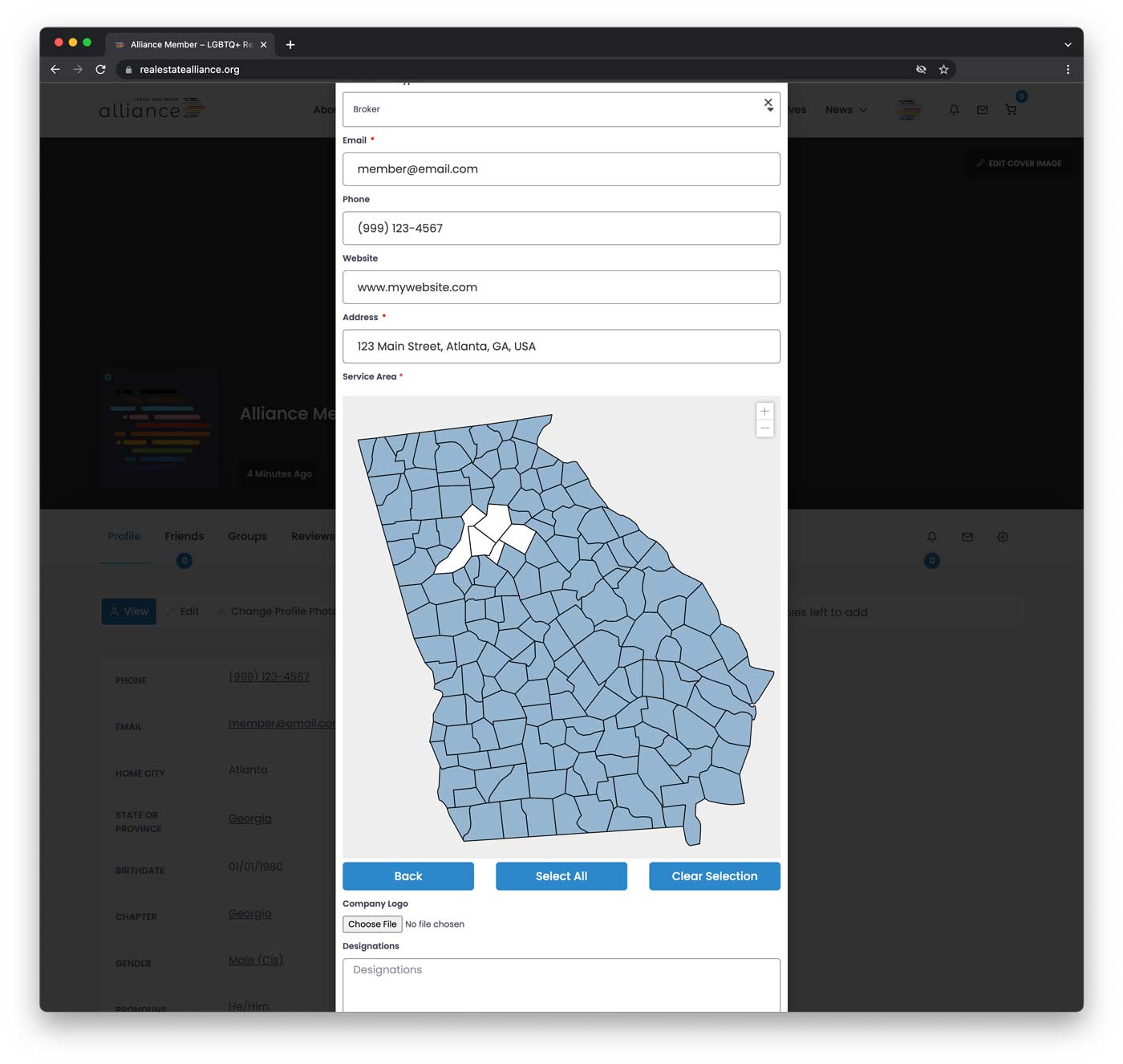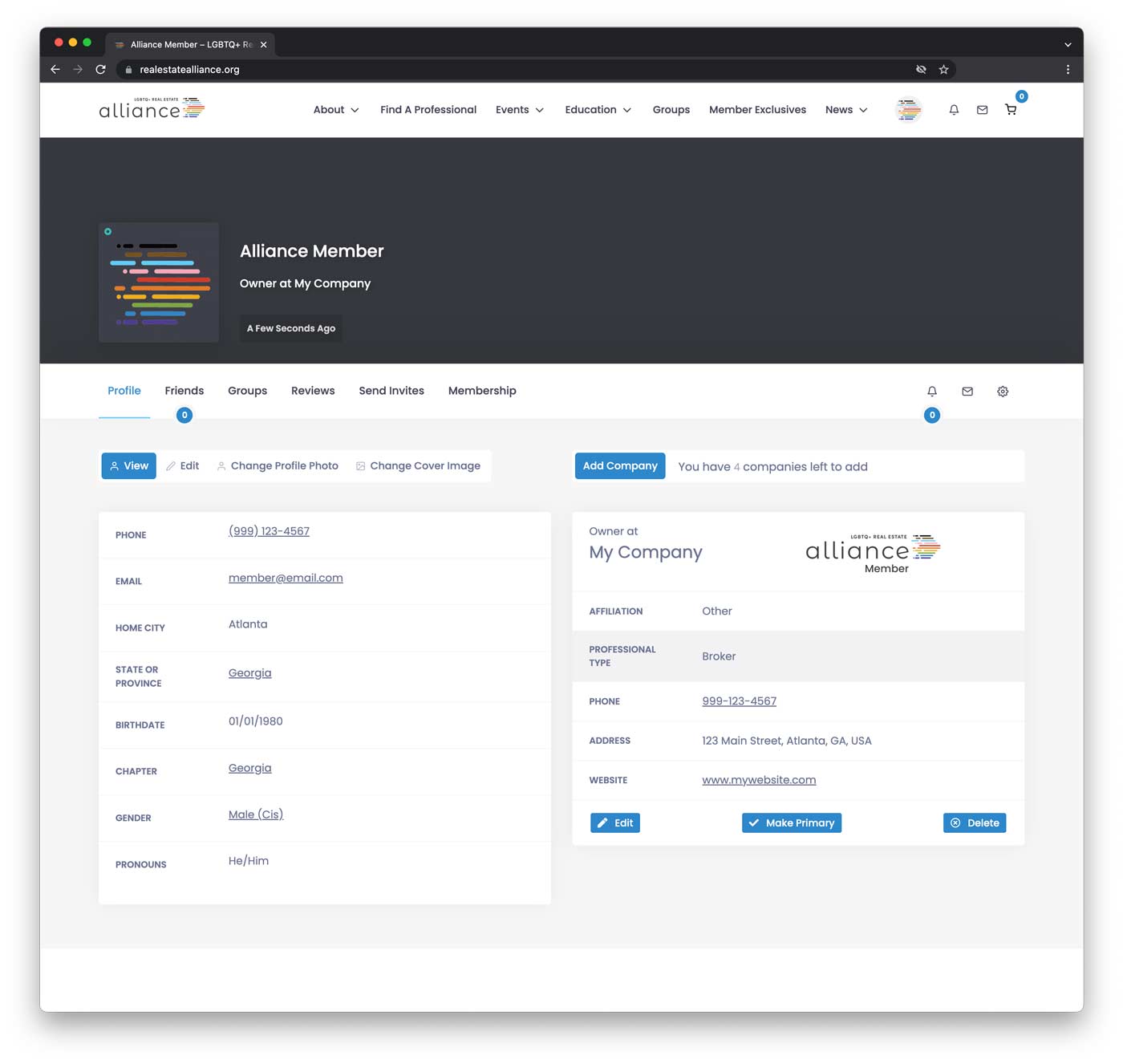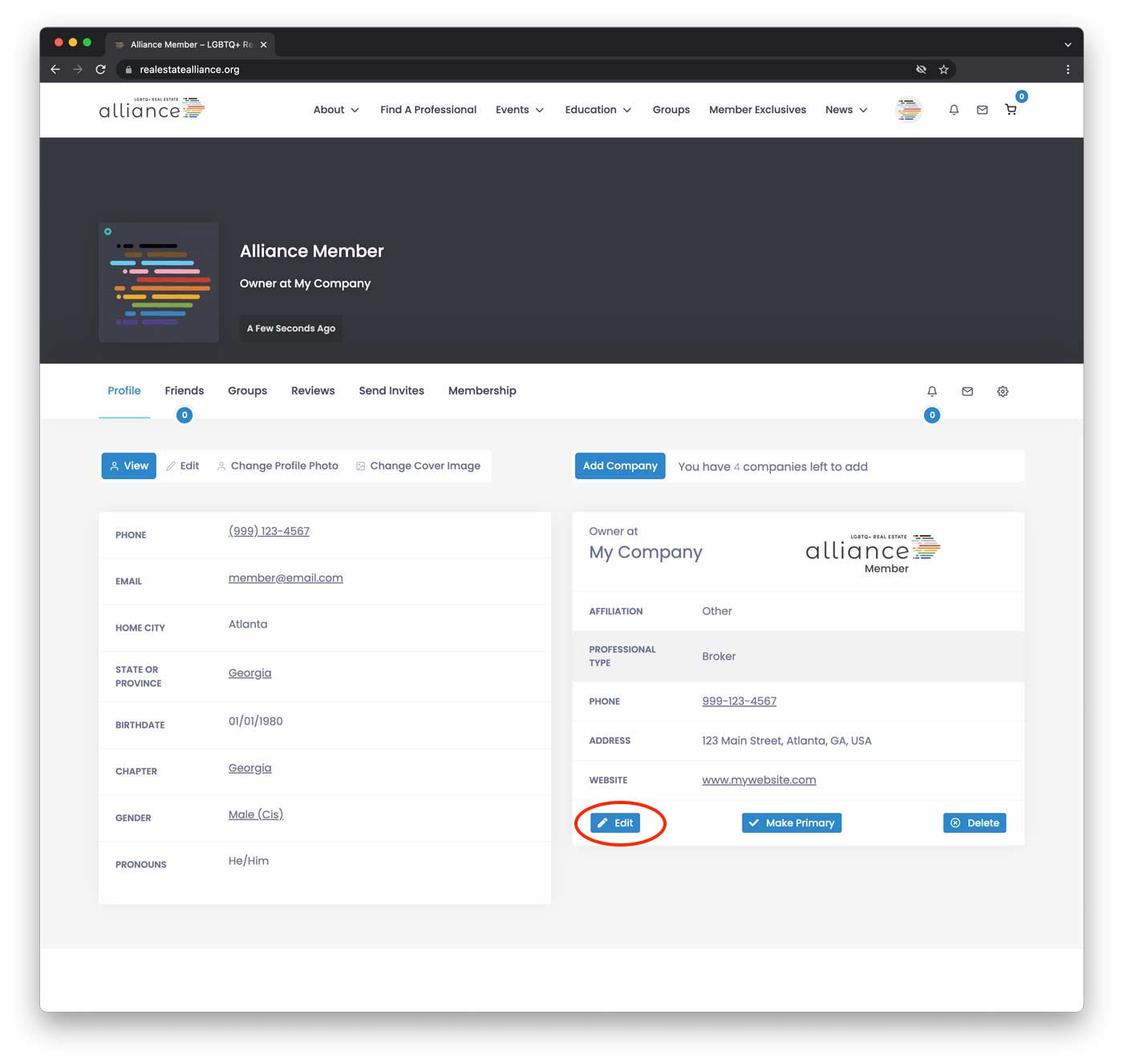Your Company Listing contains your professional information. All the information here is used to describe your business, role at your company, and location information. A Company Listing is required in order to be listed in the Members Directory.
NOTE
To be included in the LGBTQ+ Real Estate Alliance Member’s Directory, you must ensure that you properly add your Professional Role Type and Service Area to your Company Listing. The Member Search is driven by these important pieces of informtaion.
Adding a Company Listing #
- Make sure you are logged in to your account ( Log In here if not already)
- Locate and click your Profile link. This can be found in the website header by hovering over your profile picture and clicking Profile. (Tip – Clicking your Profile Picture will also bring you to your Profile page)
- On your profile page, click the Add Company button to the right of your personal Profile Information. This will open the Company Listing Form
- Fill in your Company and Profession Details, add your company logo, and enter any optional details about your professional history that you would like to showcase to consumers and other members.
- IMPORTANT – When adding your Company Address, be sure to select from the suggestions that will appear beneath the Address field. This will be used to present you with a map that you will use to select your Service Area in your State.
- Select your Service Area by clicking the County boundaries on the map. When selected, they will turn white.
- Once your profile information is entered, click Save at the bottom of the form. You will return to your profile page, now with the Company Listing you have just added.
NOTE
If you have purchased multiple Company Listings (Additional States), you can repeat steps 3 thru 7 to add your additional service areas
Edit a Company Listing #
You can edit your Company Listing with the Edit button found on the listing card on your profile page.
- Make sure you are logged in to your account ( Log In here if not already)
- Locate and click your Profile link. This can be found in the website header by hovering over your profile picture and clicking Profile. (Tip – Clicking your Profile Picture will also bring you to your Profile page)
- On your profile page, find the Company Listing you want to edit, and click the Edit button found on the Company Listing card.
- Edit your listing details, then click the Save button at the bottom of the form.