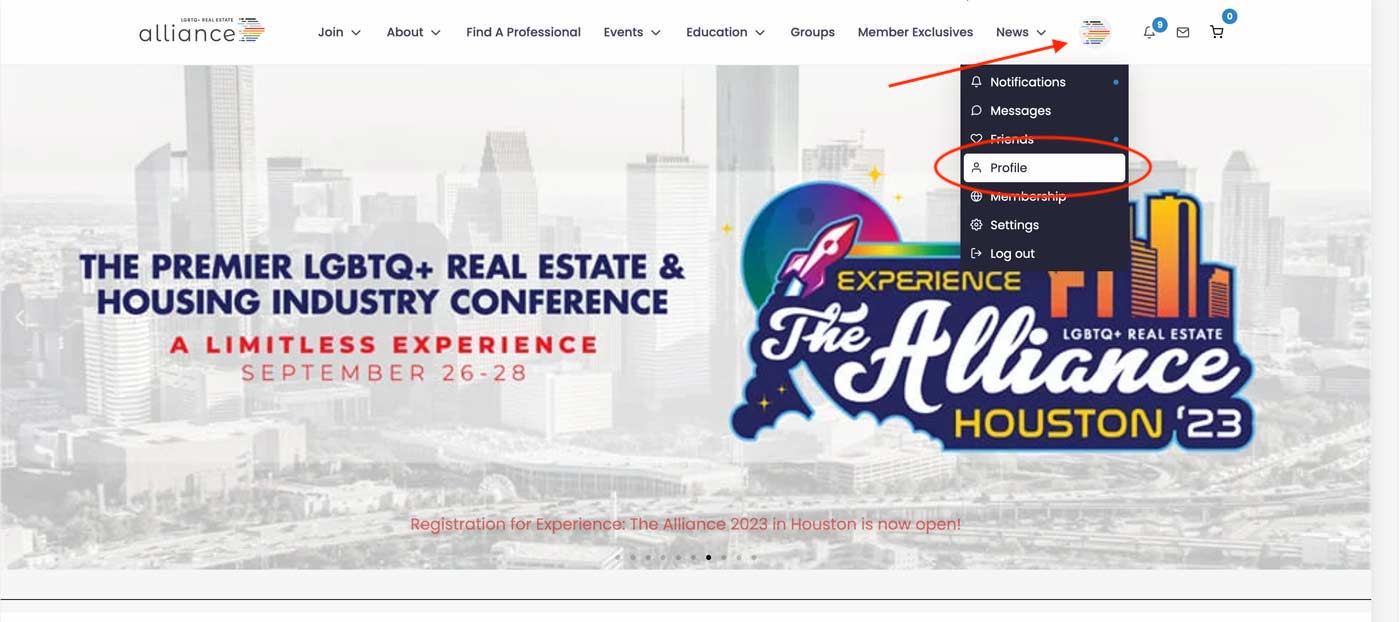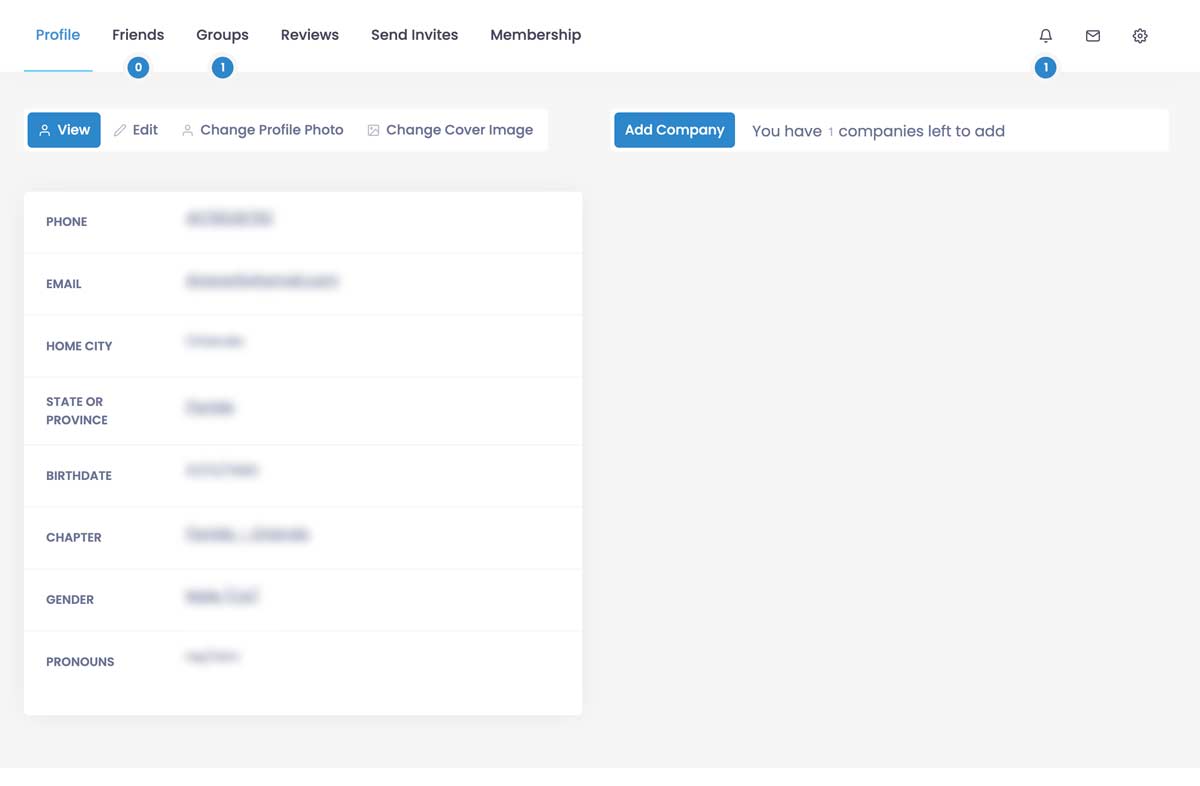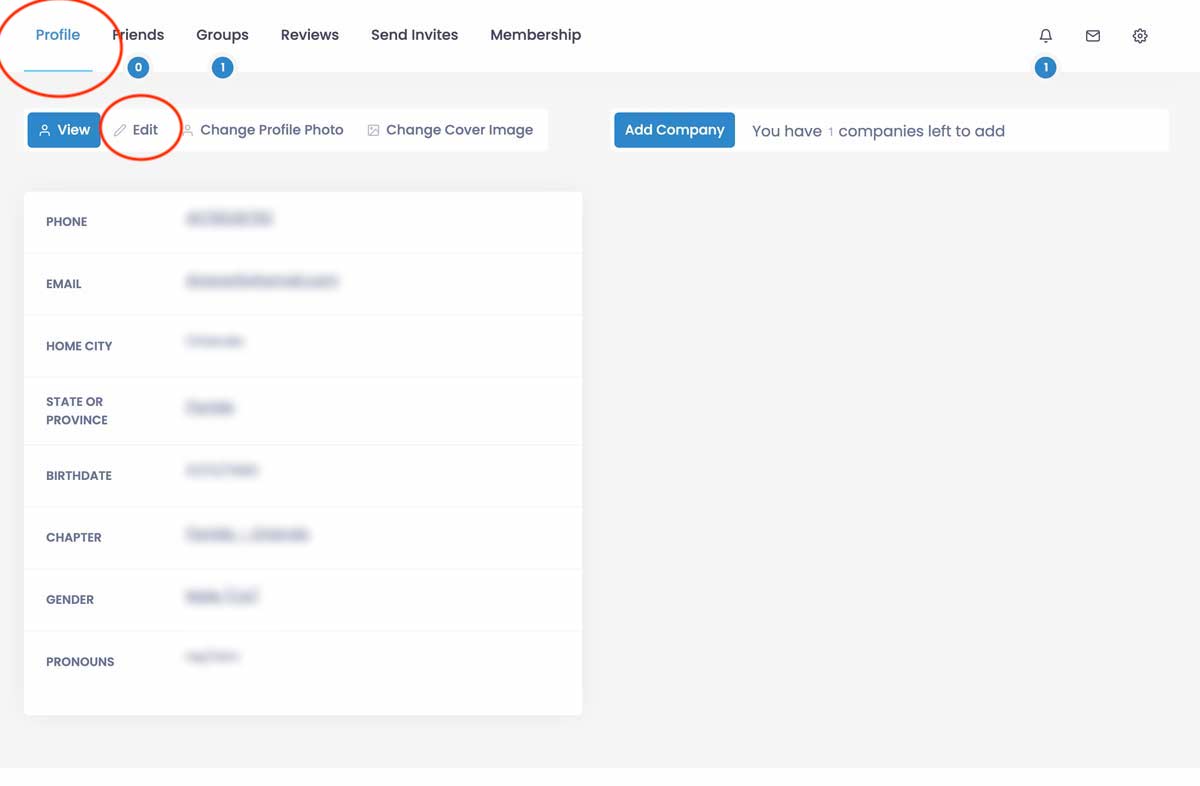Table of Contents
Your Profile information is what other site visitors will see to learn more about you. While certain fields are required to be filled in, you are able to control who sees this information by changing the Visibility setting of the fields.
Add or Change my Profile Information #
- Make sure you are logged in to your account ( Log In here if not already)
- Locate and click your Profile link. This can be found in the website header by hovering over your profile picture and clicking Profile. (Tip – Clicking your Profile Picture will also bring you to your Profile page)
- Scroll down to your saved profile information – you will be in View mode
- Click the Edit button to enable the form
- Use the form to enter or change the additional details for your profile.
- IMPORTANT – All required fields must be completed before the form will save.
- Optionally, you can change the visibility of this information to restrict who is able to view it. Click the gear icon in the field to show all options, and click the new option to change its setting
- After you are finished entering your profile information, click Save Changes at the end of the form.