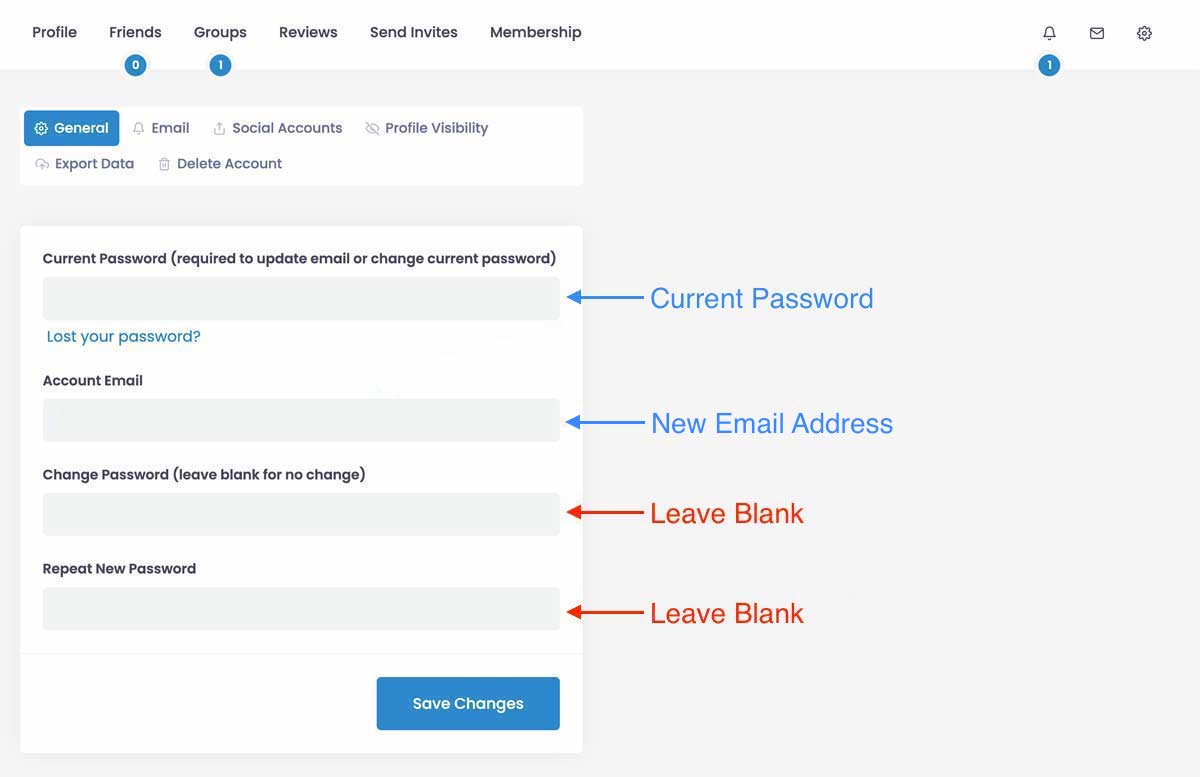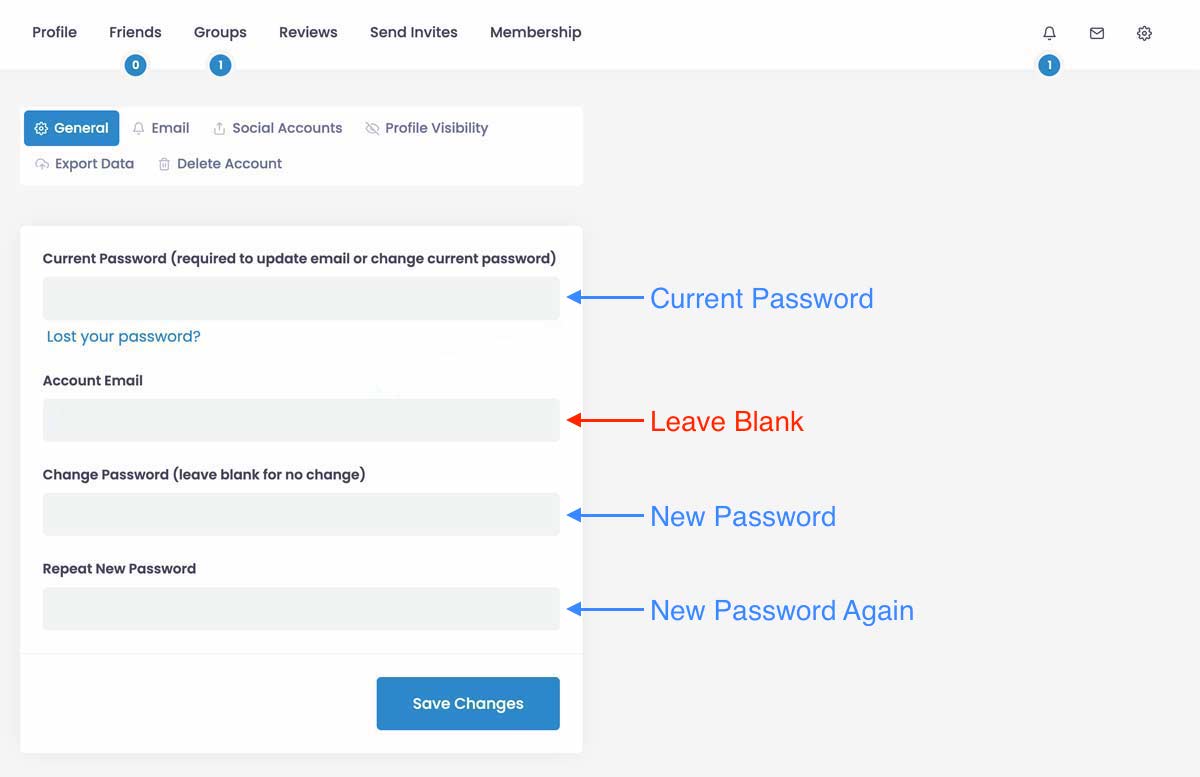Your Login Details are the Username, Email Address, and Password that you entered during your initial account registration. The following article contains information on how to keep your information up to date.
NOTE
Your account’s Email address is your primary account contact method, so it is important to keep this up to date. This email address will NOT be updated when editing your Public Profile information, so it is important to follow the Update Your Account Email Address instructions below when your primary email address changes.
Change Your Account Email Address (Primary) #
- Make sure you are logged in to your account ( Log In here if not already)
- Locate and click the account settings link
- On your Account Profile page, click the gear icon
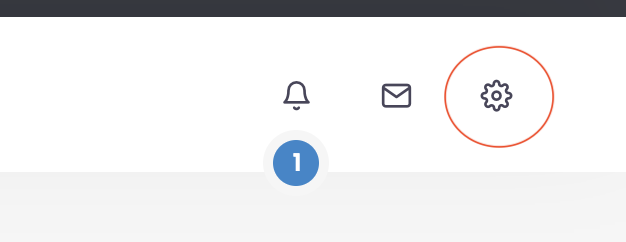
- On any page, hover over your profile image then click Settings in the dropdown menu
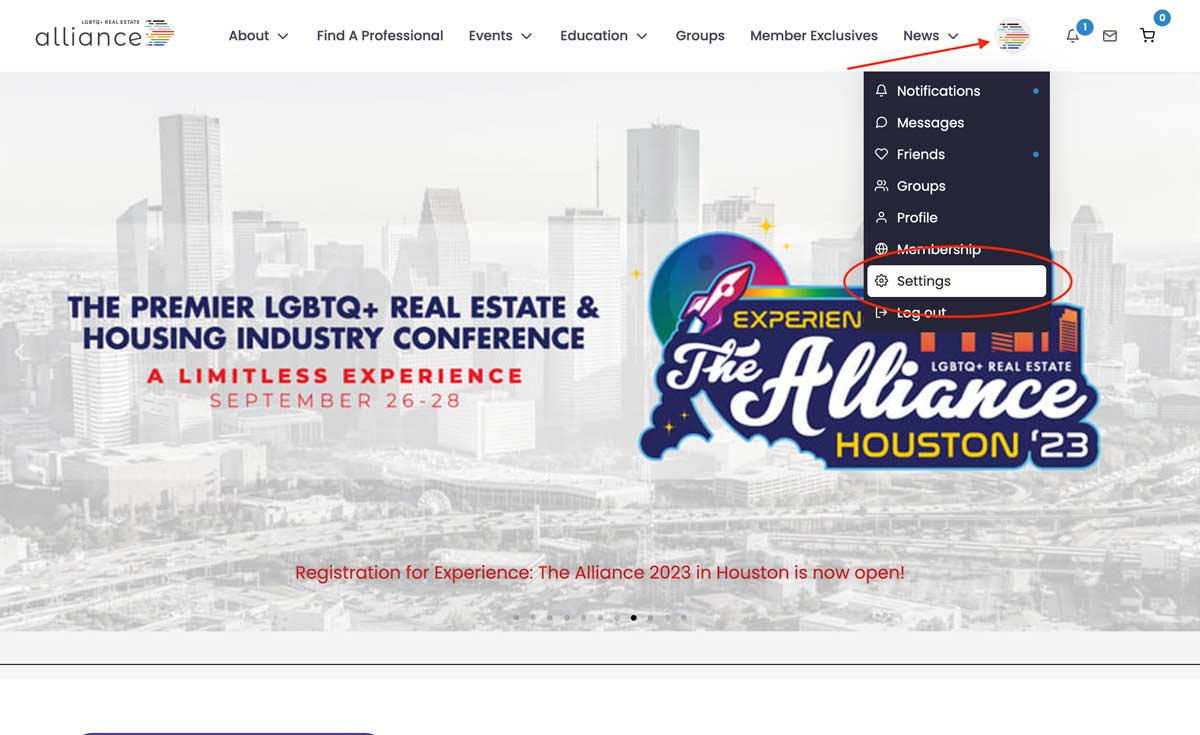
- Enter your Current Password and your new Account Email address in the General form
- Click Save Changes
NOTE
When only updating your Account Email address, be sure to leave the Change Password and Repeat New Password fields empty
Change your Account Password #
- Make sure you are logged in to your account ( Log In here if not already)
- Locate and click the account settings link
- On your Account Profile page, click the gear icon
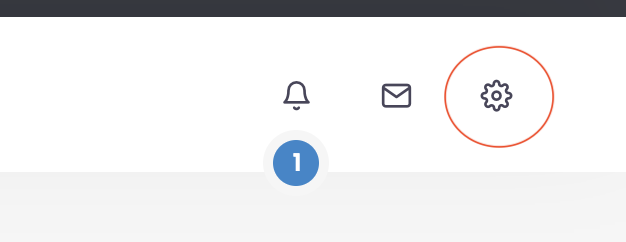
- On any page, hover over your profile image then click Settings in the dropdown menu
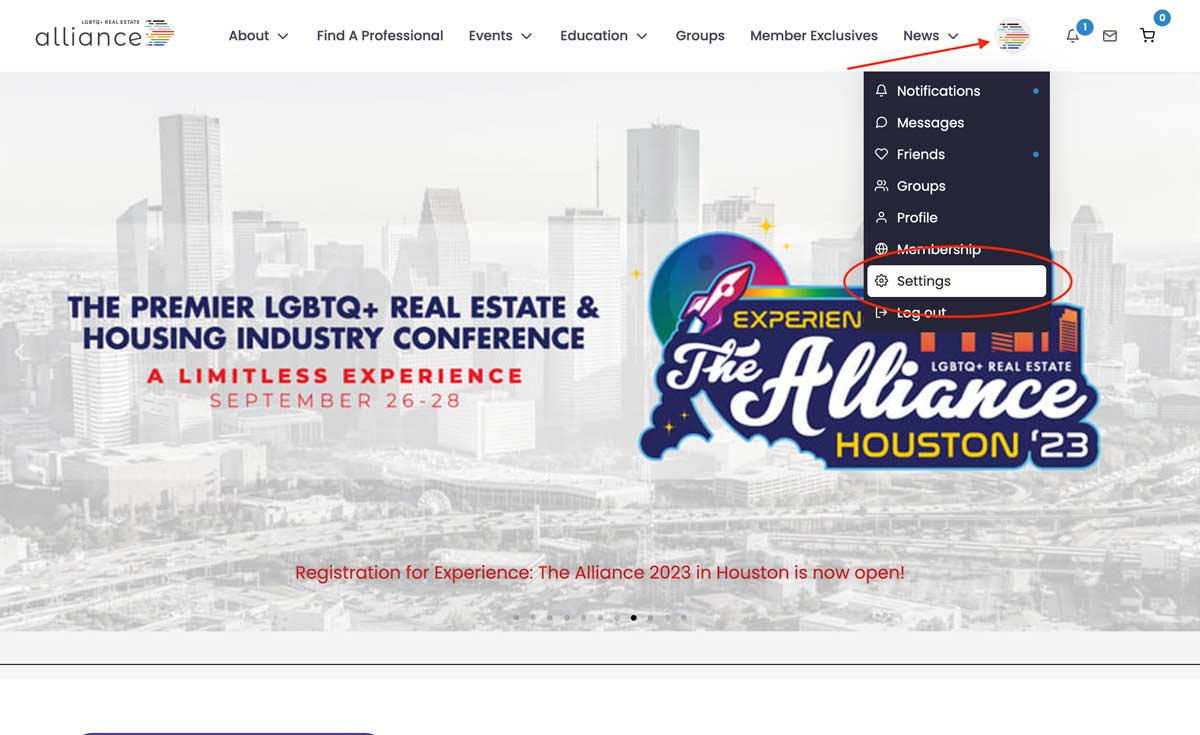
- Enter your Current Password, and your new password in the Change Password and Repeat New Password fields
- Click Save Changes